Editor's review
Efficient Notes application is useful to make a note of tasks, activities you want to perform. Application allows you to create notes and desktop notes. It will stay in your tray and you can popup and see desktop notes, edit/modify them as you required. It has multi-language support such as English, Croatian, Czech, Finnish, French, German, Norwegian, Portuguese, Russian, Simplified Chinese, Spanish, and Traditional Chinese.
Features: Application looks simple but it is very useful to manage your task effectively. It has simple user interface similar to your outlook. Anyone can easily use this application. To add notes, click on notes button and enter title for your notes, add attachment, add file links, owning groups, importance etc, It has a inbuilt word processor, you can write all the details same as writing a word document. Save and close the notes, it will be displayed in your list with all the details like title, creation time and last modification time. You can add as many notes as you want; you can perform edit / delete operation for your notes. To add desktop notes, click on desktop notes button. You can attach files, write notes and select the option for your desktop notes as per your convenience; options are shown on desktop, always on top, use gradient background, auto size, set transparency etc. You can perform import desktop notes from file and export desktop note to file. Application also allows you to create group.
It supports Windows 7, Windows Vista, Windows XP, Windows 2003, Windows 2000, Windows 98, Windows ME, and Windows NT4 (32-bit and 64-bit) platforms.
Overall: It is a good tool to manage your daily tasks effectively by referring the notes.


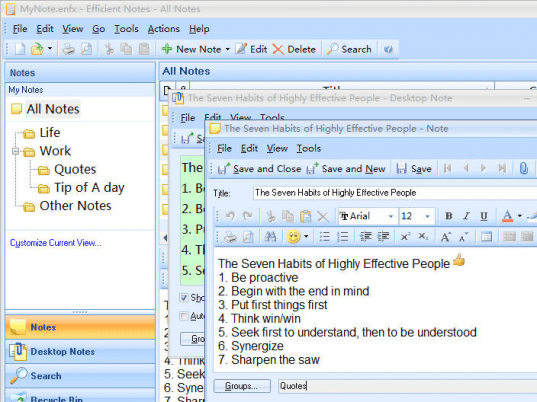
User comments